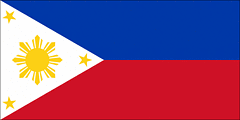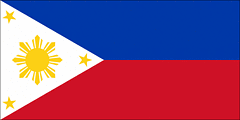BC Game APK delivers sportsbook and casino access on Android. The package installs directly, bypassing Google Play. Filipino users get the full wallet, live betting, and game catalog. Updates arrive via new APK builds. Mobile web remains available for instant access.
Use only the official domain and verified mirrors. Avoid third-party APK stores. Enable 2FA before the first deposit. Prefer passkeys where supported. Keep your device updated and use a PIN or biometrics. Clear cache after long sessions.
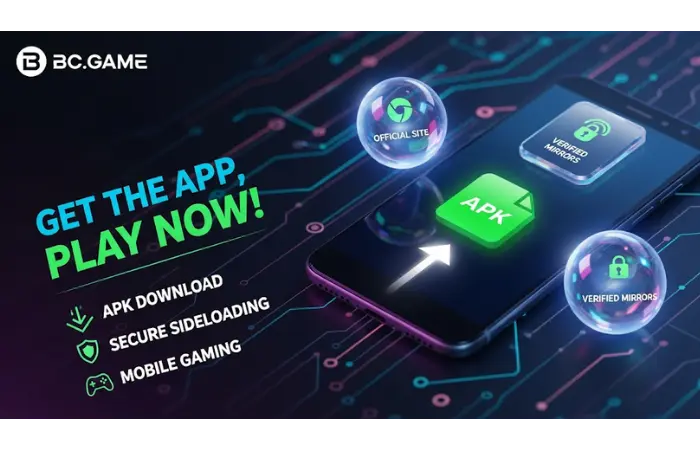
How to Install the BC.Game APK on Android
BC Game APK is the Android package for the casino and sportsbook. Use sideloading when the app is not listed in Google Play and you can obtain the installer from the official site or verified mirrors. Prefer the mobile web on shared devices.
- Go to the official domain. Open bcgame.com or a listed mirror and find the mobile/app section. Do not use third-party download hubs.
- Verify the file. Check the filename, version, and size after download. If a SHA-256 checksum is published, match it before installation.
- Allow installs for your browser only. In Settings → Apps → Special access → Install unknown apps → [Browser] → Allow.
- Run the installer. Tap the APK in Downloads, confirm the prompt, and wait for completion.
- Grant minimal app permissions. Allow notifications and storage only if prompted and truly needed.
- First launch and secure sign-in. Log in, enable 2FA in account security; use passkeys if offered.
- Optional wallet checks. Make a ₱50–₱100 test deposit to validate rails before larger amounts.
Settings path by Android version
| Android version | Settings path for “Install unknown apps” |
| Android 14 | Settings → Apps → Special access → Install unknown apps → [Browser] |
| Android 13 | Settings → Apps → Special access → Install unknown apps → [Browser] |
| Android 12 | Settings → Apps → Special app access → Install unknown apps → [Browser] |
| Android 11 | Settings → Apps & notifications → Advanced → Special app access → Install unknown apps → [Browser] |
| Android 10 | Settings → Apps & notifications → Advanced → Special app access → Install unknown apps → [Browser] |
| Android 9 | Settings → Apps & notifications → Advanced → Special app access → Install unknown apps → [Browser] |
| Android 8 | Settings → Apps & notifications → Special access → Install unknown apps → [Browser] |
| Samsung One UI / realme UI | Path text may read “Special access” or “Special app access.” The final step is the same: Install unknown apps → [Browser] |
Revoke the Install unknown apps permission for your browser after setup. Keep the APK updated by downloading new builds from the official domain. Prefer the mobile web if you want automatic updates and zero storage impact.
BC Game’s public site lists official domains and help resources but does not publish a live APK version/build page, minimum OS/RAM matrix, file size, checksums, or change log. Treat third-party “version” posts as unofficial. Verify version and size on-device after download; use 2FA/passkeys at first login.
Why Choose the Mobile Version Over the Android App
The mobile web at m.bc.game (reachable via bcgame.com) opens instantly, needs no manual updates, reduces storage use, and runs on virtually any modern browser. It avoids extra permission prompts and suits Internet cafés or borrowed phones common in PH. Payments, live casino, and sportsbook are accessible in-browser.
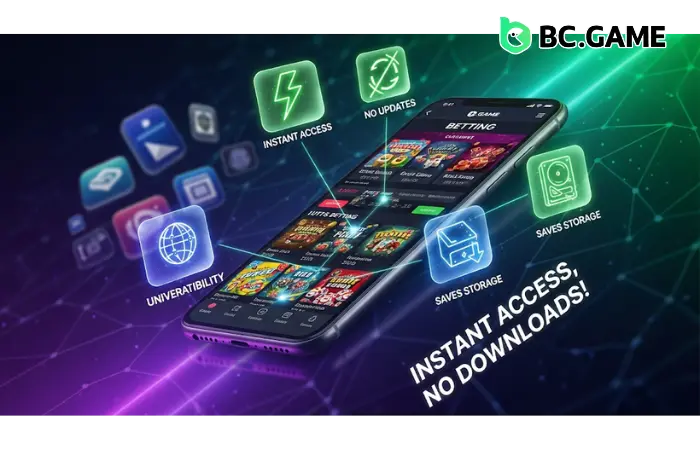
Comparison
| Feature | Mobile Web | Android APK |
| Updates | Automatic via site | Manual re-install per build |
| Storage use | Minimal (browser cache) | App + data footprint |
| Compatibility | Broad (Android/iOS/desktop) | Android only |
| Battery/network impact | Browser-optimized; adaptive media | Similar, app overhead varies |
| Permissions | Fewer prompts; browser-scoped | App-level permissions |
| Feature coverage | Sportsbook, live casino, wallets, promos | Parity in core functions |
| Maintenance | None beyond clearing cache | Periodic download and install |
Quick wins
- Use across multiple devices with one login.
- Share via link or QR without installs.
- Works on borrowed phones or Internet cafés in PH.
- Add to Home Screen as a PWA for app-like launch.
- Web push notifications available on supported browsers.
Payments, live casino, sportsbook, and web notifications are available in the browser; passkeys/2FA are supported through the account security flow.

Last used 6 minutes ago
Benefits of the Mobile-Optimized Version
The browser version provides immediate access, identical core features, and cross-device continuity without install friction.
- Instant access; no install or updates. (Any modern Chrome/Safari/Firefox.)
- Automatic feature updates site-wide. (No user action required.)
- Cross-device continuity on Android, iOS, and desktop. (Account-synced.)
- Lower storage and battery impact. (Browser cache only.)
- Broad browser support: Chrome, Safari, Firefox. (Recent versions recommended.)
- Add to Home Screen PWA shortcut. (Chrome/Edge on Android.)
Accessibility options are inherited from the operating system and controlled through system settings, while compatibility with local payment flows in the browser depends on the provider’s limits.
Prefer mobile web for zero installs, broad support, and automatic updates; consider APK only if you need a dedicated app shell.

Drawbacks of a Standalone Application
Sideloading introduces supply-chain risk if the file is fetched from an untrusted source. Manual updates create lag. Extra permissions expand the attack surface. Use HTTPS-only transport, enforce strong sign-in, and avoid phishing pages masquerading as mirrors. APK mention appears here only for contrast.
- HTTPS/TLS transport with HSTS. (Mitigates downgrade and sniffing.)
- Certificate pinning where implemented. (Blocks rogue intermediaries.)
- Encryption at rest for sensitive tokens. (Reduces theft impact.)
- 2FA/MFA and passkeys. (Prevents account takeover.)
- Device protections: biometrics and lock screen. (Stops casual misuse.)
- Session management with idle timeouts and re-auth. (Limits token abuse.)
- Anti-phishing hygiene. (Use only official mirrors.)
Security Feature vs What it Protects
| Security Feature | What it Protects |
| TLS + HSTS | Data in transit; downgrade/strip attempts |
| 2FA/Passkeys | Account takeover via stolen password |
| Secure storage | App tokens and credentials at rest |
| Session timeout | Long-lived token misuse |
| Biometrics/PIN | Local device access to the app |
| Certificate pinning | MITM via fraudulent certificates |
Technical specifics: Modern sites should negotiate TLS 1.2+; most mobile browsers prefer TLS 1.3 when available. HSTS is signaled by the Strict-Transport-Security header. Passkey help pages indicate identity challenges may require password plus 2FA check. For official policies and help, use bcgame.com and the Help Center.
Responsible gaming and privacy for PH users: set deposit limits, avoid public Wi-Fi for wallet actions, and review privacy terms from the official site footer/help.

Last used 6 minutes ago
How Secure is the Mobile Version of BC.Game?
The browser version inherits the security of modern HTTPS stacks, adds HSTS, and supports multi-factor sign-in. Use passkeys where offered; they bind authentication to your device. Access only through bcgame.com or verified mirrors.
- HTTPS/TLS transport; browsers prefer TLS 1.3 when supported.
- HSTS to enforce HTTPS and resist downgrade attacks.
- Certificate pinning if enabled by the service.
- Encryption at rest for session tokens on the server side.
- 2FA and passkeys for stronger login.
- Device-level biometrics and lock screen recommended.
- Conservative session timeouts and re-auth prompts.
- Anti-phishing: verify the URL/domain before entering credentials.
Security Feature vs What it Protects
| Security Feature | What it Protects |
| TLS + HSTS | Intercepted traffic; protocol downgrades |
| Passkeys / 2FA | Password reuse and credential stuffing |
| Secure cookies | Token theft via cross-site vectors |
| Session limits | Abandoned sessions and hijacking |
| Verified mirrors | Fake download pages and phishing |
Technical references: HSTS header (Strict-Transport-Security) and modern TLS guidance. Official help and mirrors listed on the main domain.
How to Uninstall the BC.Game APK on Android
Uninstall when freeing storage, troubleshooting crashes, or switching to mobile web. Use these steps on Android 11–14.
- Open Settings → Apps → BC Game.
- Tap Storage & cache → Clear cache (optional), then Clear storage (optional).
- Tap Uninstall and confirm.
- Revoke Install unknown apps for the browser you used.
- Delete leftover APK in Downloads.
- Restart the device if prompted.
- Clean reinstall only from the official site if needed (search: bc game apk download latest version).

OEM path notes
| OEM | Path nuance |
| Samsung | Settings → Apps → App info layout differs; “Special access” under Apps |
| Xiaomi | Settings → Apps → Manage apps → App info; MIUI wording varies |
| vivo | Settings → Apps → Permissions → Install unknown apps |
| realme | Settings → Apps → Special app access → Install unknown apps |
Prefer the mobile web for instant access: m.bc.game via your browser. Add to Home Screen for a launcher-like icon.