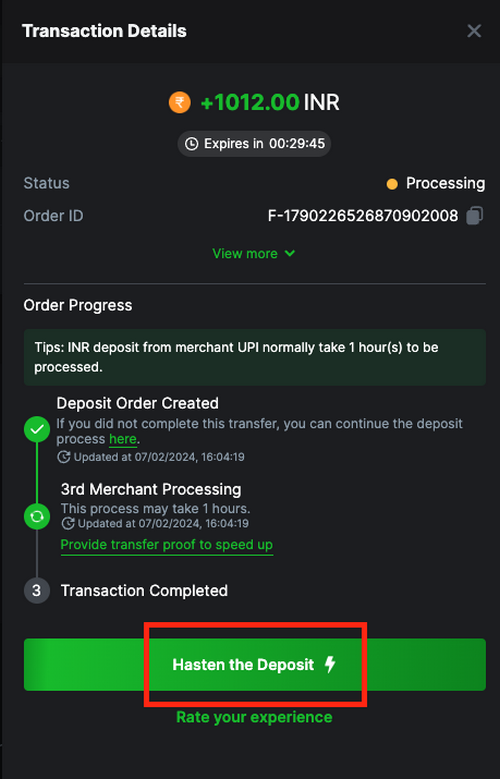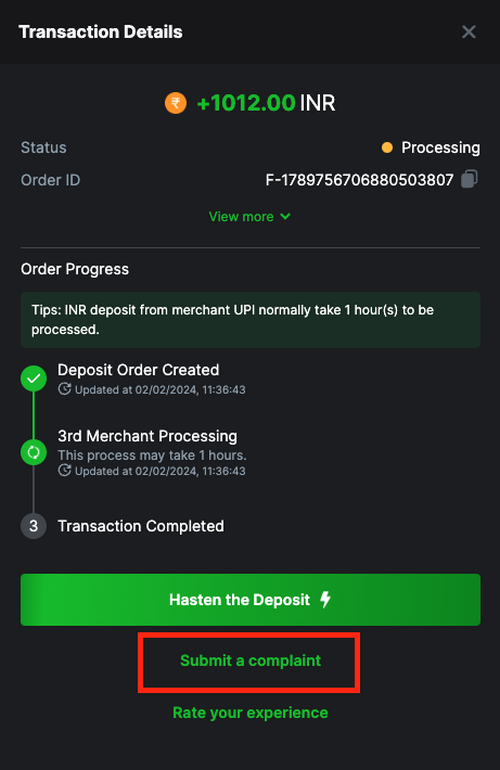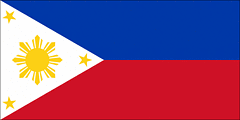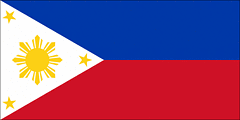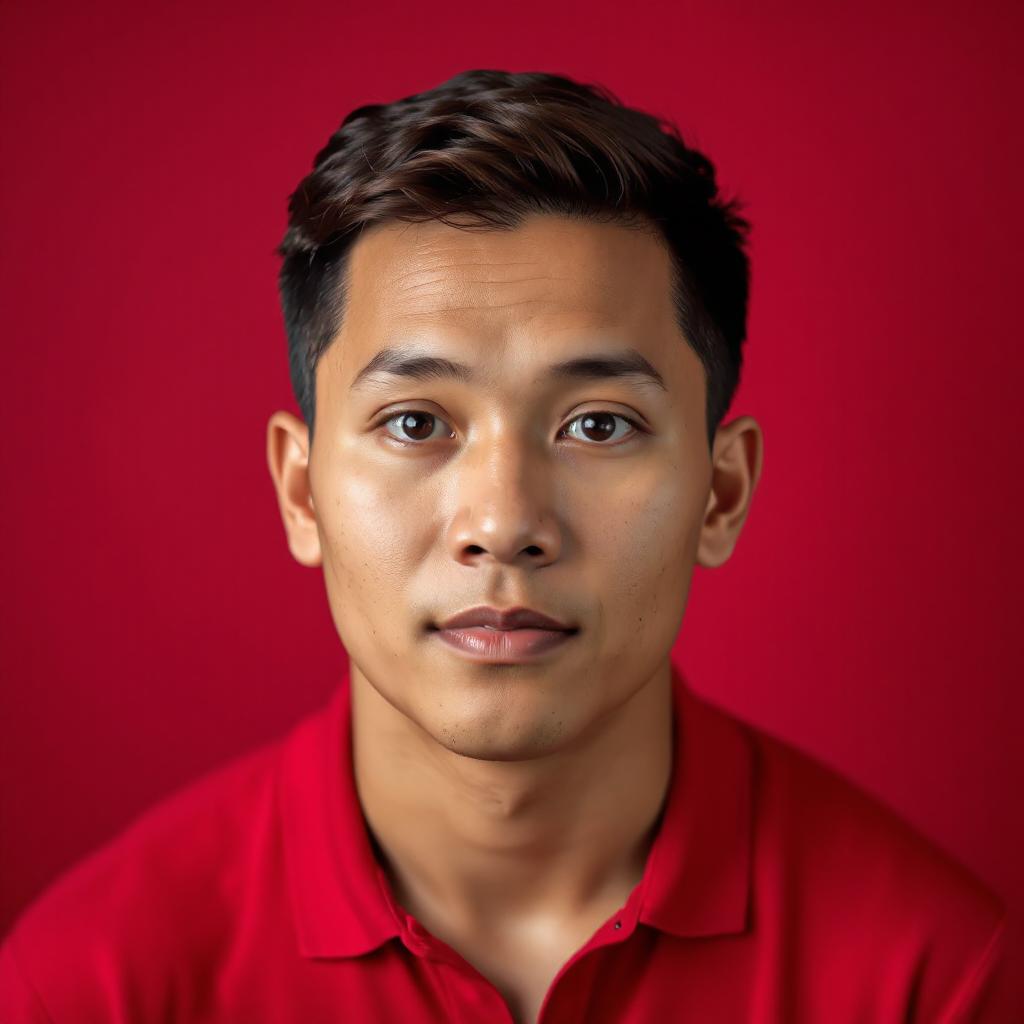- How to make your first deposit at BC.Game
- Minimum deposit at BC.Game
- Time to replenish your balance
- Payment methods accepted by BC.Game in the Philippines
- How to make a deposit to BC.Game with cryptocurrency
- List of all cryptocurrencies supported by BC.Game
- What should I do if my balance is not replenished
- FAQ
How to make your first deposit at BC.Game
- Log in. Sign into your BC.Game account.
- Go to deposit. Visit deposit using the button, located in the top bar.
- Choose a payment method. Pick any of the provided products and services, through cryptocurrencies such as Bitcoin or Ethereum or by fiat payments (subject to country).
- Accept details. Insert the amount you want to deposit. In case of cryptocurrencies, you will be provided with a wallet address where to send funds. After that, just follow the instructions displayed on screen for all other available methods.
- Just confirm the deposit. Go over all details listed and reconfirm your payment.
- Receive the money. Deposits go off fast, particularly with crypto. After funds hit your account, you are good to start playing!
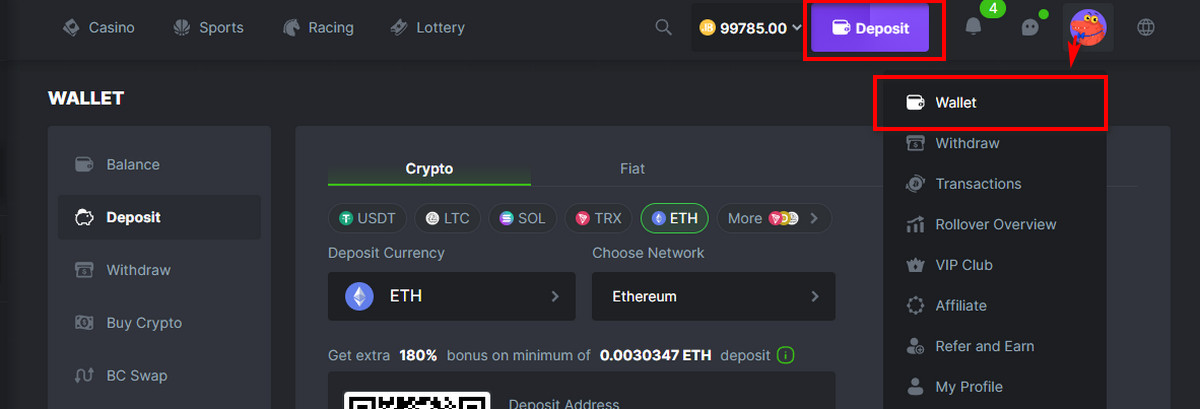
Minimum deposit at BC.Game
Cryptocurrency Options
- Bitcoin (BTC). Start with as little as 0.000000001 BTC. If you want to qualify for the 180% deposit bonus, you’ll need to deposit at least 0.0001513 BTC.
- Tether (USDT). The threshold begins at a negligible 0.000001 USDT, with a minimum of 10.00 USDT required to unlock the 180% bonus.
- TRON (TRX). Kick off with only 0.09 TRX, and deposit more than 85.8742 TRX to secure the 180% bonus.
Fiat Currency
- GCash. Minimum deposits start from 100 PHP, with any deposit over 100.99 PHP qualifying for a 180% bonus.
- PayMaya. Deposits range from 50 PHP to 50,000 PHP. Like GCash, depositing more than 100.99 PHP garners the 180% bonus.
- GrabPay. Follows the same structure as PayMaya, offering a rapid transaction process, typically under 1 minute.
- Bank transfer. For those preferring traditional methods, the minimum deposit is also 100 PHP, with the same bonus threshold as other methods.
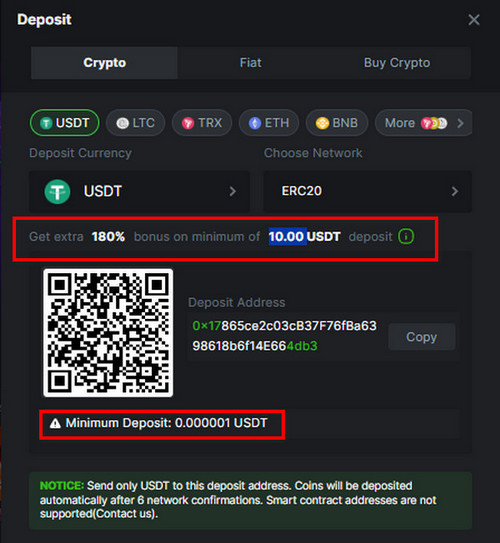
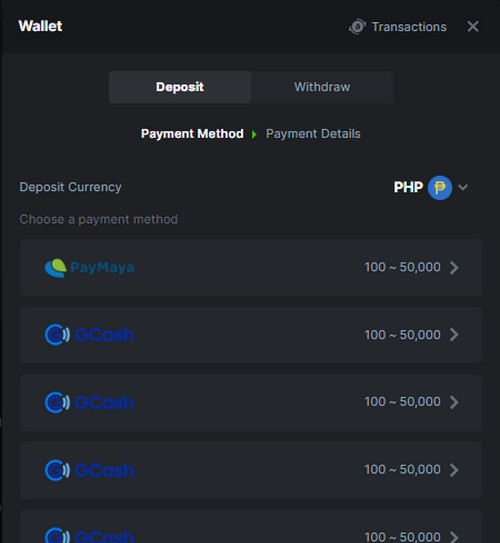
Time to replenish your balance
Cryptocurrencies
Deposits made with digital currencies like Bitcoin or Ethereum are typically the fastest. Transactions are generally completed within minutes, thanks to the quick validation times of blockchain technology.
Electronic payment systems
If you’re using local e-payment options like GCash, PayMaya, or GrabPay, your funds will appear almost immediately. GCash transactions are reflected within about 2 minutes, while PayMaya and GrabPay deposits are even quicker, usually taking just about a minute to process.
Bank transfers
For those who prefer traditional banking methods, patience is key. Bank transfers take the longest, ranging from a few hours to an entire day before the funds are visible in your BC.Game account.

Last used 6 minutes ago
Payment methods accepted by BC.Game in the Philippines
Cryptocurrency options
BC.Game is a hub for digital currency fanatics, offering users the ability to deposit and withdraw using various types of cryptocurrency, meaning you can benefit from safe and instant transfers. You can also play in top cryptos such as:
- Bitcoin (BTC). The first cryptocurrency, well-recognized and highly secure
- Ethereum (ETH). Known for faster transaction times as compared to Bitcoin.
- Tether (USDT). A stablecoin pegged to the USD in its value, and hence volatility reduced.
- Ripple (XRP) and Litecoin (LTC). Fast transaction speeds & low fees.
- Tron (TRX). Fast processing and cheap transaction costs.
Fiat payment systems
BC.Game is ideal for those who still lean on the traditional or maybe would like more privacy. The game is backed by multiple payment systems, which are mostly used in the country.
- GCash. The online wallet itself is well-recognized for direct transactions via smartphones.
- PayMaya. Just like GCash, it is also conducive to online financial transactions.
- GrabPay. A widely used payment alternative in the app, good with purchasing securely online.
- Bank transfers. Skrill account holders can also take advantage of traditional bank transfers, a reliable if not somewhat slower means to deposit and withdraw funds digitally compared with the instant gratification world of binary options.
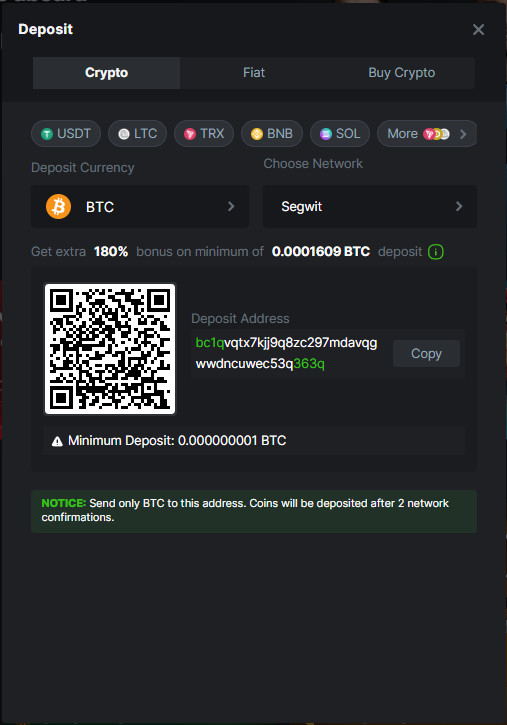
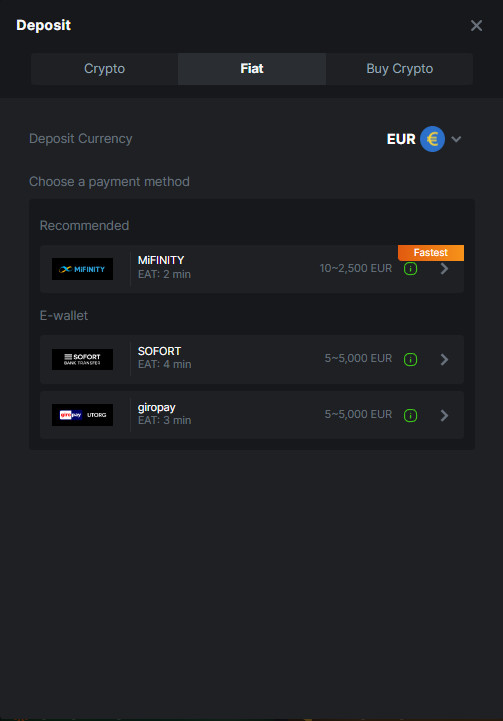
How to make a deposit to BC.Game with cryptocurrency
- Choose your cryptocurrency. You will need to first select the cryptocurrency you wish to deposit. BC.Game accepts Bitcoin (BTC), as well as Ethereum (ETH) and Tether (USDT), in line with what Godex supports.
- Your deposit address. Go to the deposit section on BC.Game, where you’ll find your unique deposit address for the chosen cryptocurrency. You need this address to receive the funds, and it is displayed not only as an alphanumeric string but also as a QR code.
- QR code. Or simply scan the BC.Game using your crypto wallet, if you are a hardcore quick trader. Game QR code. This way, the destination address is automatically entered on your wallet, eliminating any possibility of typing mistakes.
- Enter manually. If you wish to input the details yourself, simply copy and paste the alphanumeric address from BC.Game into your crypto wallet’s “Send” field. Note: This method requires caution.
- Input the deposit amount. Write how much you want to deposit. Ensure this total passes BC.Game’s minimum deposit requirement, with a little extra for transaction fees on your blockchain network.
- Authorize and send. Review all the information, especially the address and the amount you want to send. When you are satisfied that everything is as it should be, simply click ‘Submit’ and the transaction will then broadcast to the network. The time for your funds to reflect in your BC.Game account depends on the number of transactions in your chosen blockchain network and the transaction fee you’ve set.
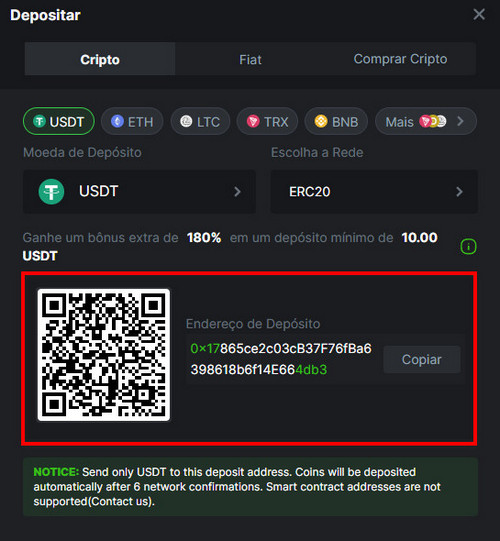
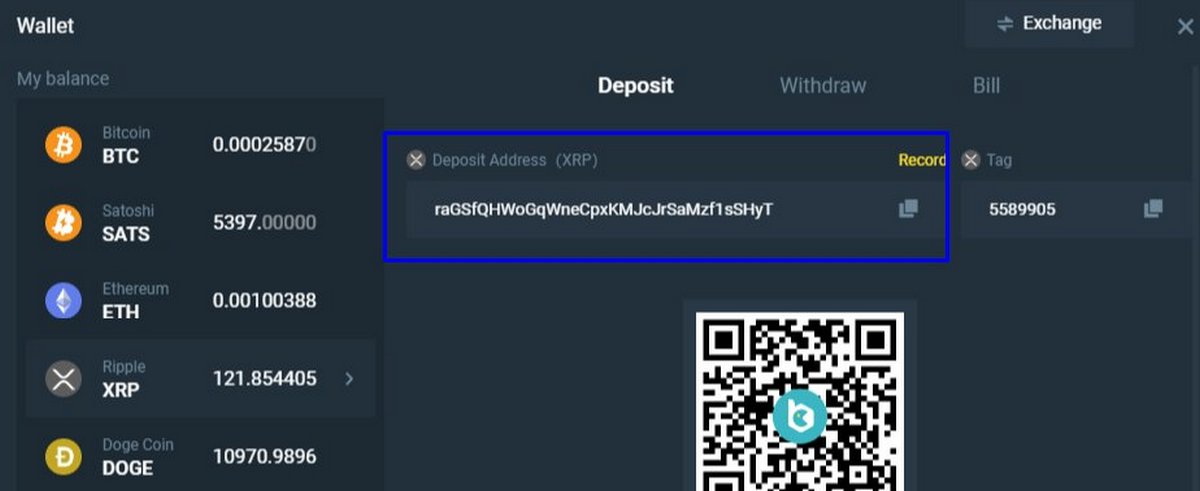
List of all cryptocurrencies supported by BC.Game
BC.Game also allows a wide array of cryptocurrencies to be launched on the game, giving it flexibility in addressing various preferences and needs. This is where you will be able to buy the top cryptocurrencies like Bitcoin and Ethereum, in addition to some altcoins. The existing support lessens any limitations, allowing users to easily transact with their preferred digital currencies. It updates its list consistently so that users can play and bet using the most current digital assets.
List of available cryptocurrencies
BTC
BCD
SATS
ETH
BNB
DOGE
USDT
XRP
LTC
BCH
TRX
XLM
DOT
LINK
EOS
DAI
USDC
XMR
BSV
UNI
KSM
AMPL
SUSHI
WBTC
SNX
CRO
AAVE
YFI
ATOM
MANA
DASH
BAT
APT
ENJ
CRV
XEN
WLD
HNT
FDUSD
RUNE
SUI
BTCB
ARB
GMX
BTG
ALGO
BIGTIME
ICP
BLUR
STRK
USDC.e
HBAR
PEPE
NANO
JOE
KAVA
RON
USDT.e
BOME
THETA
NEXO
TFUEL
LUNA
OP
TAMA
FIL
DGB
GMT
JPEG
ICX
WBNB
MAGIC
XTZ
GST
SAMO
ROSE
WAXP
SNACK
CAKE
TWT
KLAY
KAS
LUNC
WETH
TON
BANANO
JB
GODS
VTHO
NFT
BIT
YGG
MATIC
IOTX
SHIB
NEAR
BCL
JST
SUNOLD
AVAX
FTM
ONE
SOL
ETC
USTC
CELO
TOMO
ADA
VET
RVN
WAVES
SUNNEW
SAND
AMP
DCR
TUSD
EGLD
NEWBTT
QTUM
GALA
APE
HEX
BUSD
AXS
ZIL
PEOPLE
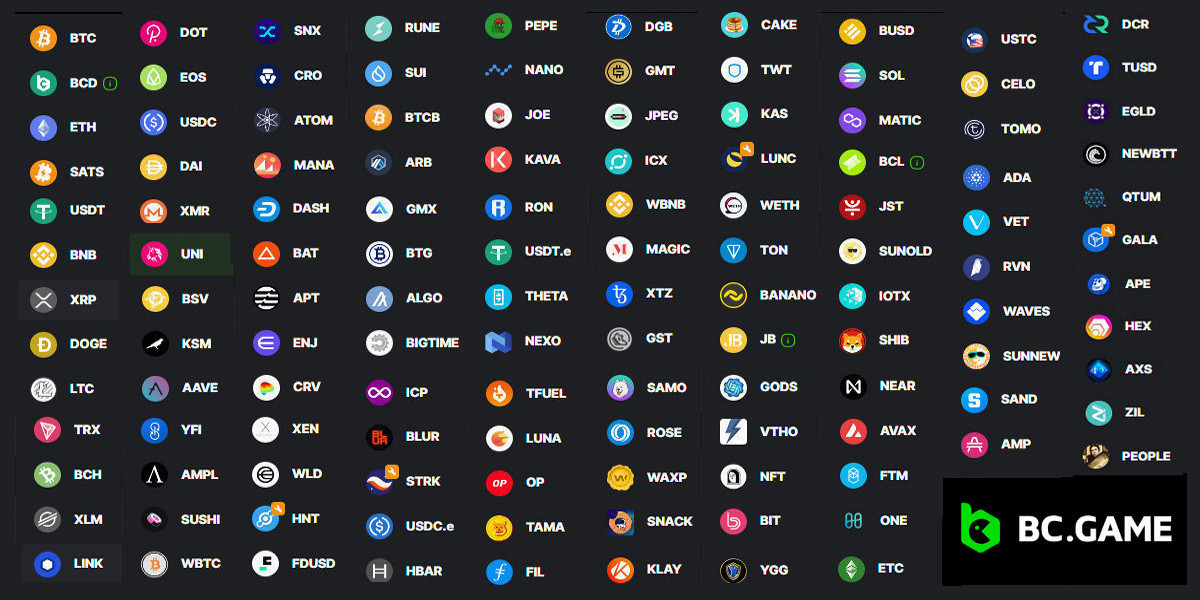
What should I do if my balance is not replenished
- Give it time. Most deposits appear within minutes, but sometimes they can take up to an hour or two. If you deposited via bank transfer or during busy periods like weekends or holidays, it might take a bit longer.
- Check the status. If your funds aren’t reflecting, go to your BC.Game account under the ‘Transactions’ tab and check the status of your deposit. If it’s still pending, there might just be a delay.
- Use quick help. BC.Game offers a ‘Hasten the Deposit’ option for times when your deposit seems stuck. You may need to provide a screenshot or proof of payment for this feature to work effectively.
- Still waiting? If over two hours have passed and there’s no sign of your money, head to the ‘Submit a Complaint’ section under the specific transaction. Be sure to fill out the details accurately and upload any relevant screenshots of the transaction that show the date, amount, and other details.
- Contact support. If you’ve done all the above and a day has passed without resolution, it’s time to chat with BC.Game’s customer support. Have your transaction details handy to help speed up the support process.